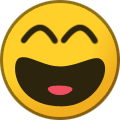Help with Mods
Forums
-
- 380
- posts
-
- 21
- posts
-
- 680
- posts
-
Steam Workshop (16,308 visits to this link)
-
- 0 answers
- 716 views
hello. I had a problem. I am editing my map for the mod, in the background/main and added two of my own parts. However, I haven't figured out what background/MapEditor is for. Most likely, it is because of him that I have such a card. Is it possible to substitute your own continent instead of such a continent? ps I haven't photoshopped anything, the game treats my card like this.
Last reply by tsukengkd, -
-
- 3 answers
- 861 views
pls fix him. I open mapeditor2
Last reply by tsukengkd, -
- 1 answer
- 893 views
whenever i try to update it says "exceeded" how do i fix this?
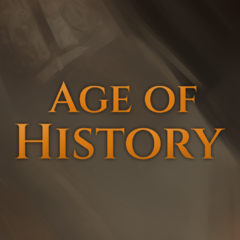 Last reply by Łukasz Jakowski,
Last reply by Łukasz Jakowski, -
- 3 answers
- 3.3k views
@Łukasz_Jakowski will there be a way to do so?
Last reply by BaldingFox77558, -
- 1 answer
- 1.3k views
I have a question, can I block the choice of ideology for one country? For example: I am making a mod about a specific person with specific moods, can I block the ability for the player to change ideology? So that the ideology can only be changed through the mission branch. Thanks in advance for the answer, I'm waiting for the game to be released 🙂
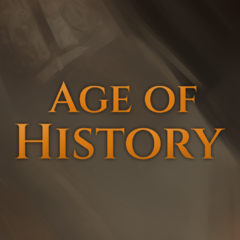 Last reply by Łukasz Jakowski,
Last reply by Łukasz Jakowski, -
- 1 reply
- 1.3k views
game/_FAQ/Advisors_Generals_Characters.txt ####################################### ## Read: mods_steam_workshop.txt ! ## ## To create a new mod for submission to the Steam Workshop, first create a new folder for your mod within the 'mods' directory. ## Then, copy or recreate all the modified files into that folder! ## ## For example, if a file was originally located in game/ExampleFile.json, ## it should be placed in mods/YourModName/game/ExampleFile.json in your mod's folder. ## ##### For your mod the path will be: mods/YOUR_MOD_NAME/game/characters/ ##### game/characters/ How to create new Character: Each character has its own unique JSON file (Example:…
 Last reply by Kiwi,
Last reply by Kiwi, -
- 14 replies
- 3.5k views
How to add own Goverment in Age of History 3
Last reply by thex09, -
- 1 reply
- 1.4k views
################ You can find many event examples in the game files: game/events/common/ game/events/global/ game/events/siege/ # Mission Tree events. These work the same as normal events. game/missions/missionsEvents/ Each file contains a single event! Each event requires its own file!
Last reply by sky woke, -
- 2 replies
- 1.7k views
game/_FAQ/Logs_EnableSaving.txt Open the file: game/gameValues/GV_Logs.json ################### And change to true to enable saving logs to the file: SAVE_LOGS_TO_FILE: true, ################### Set to false to disable saving logs to the file: SAVE_LOGS_TO_FILE: false, ################### ## The logs will be saved in the logs.txt file ## It can be useful if something doesn't load or work properly.
Last reply by Медетжан Шуга, -
- 5 replies
- 2k views
game/_FAQ/MissionTree_DisablePath.txt If you would like to create two different mission paths and exclude one of them if the other is chosen, then: Example: ############################## First Mission Tree Path: In this path, Germany declares war on Poland, followed by additional missions specified for that decision. The ID of the event in this mission will be: id=GerDeclaresWarOnPol Second Mission Tree Path: In this path, Germany forms an alliance with Poland, followed by additional missions specified for that decision. The ID of the event in this mission will be: id=GerMakesAllianceWithPol ############################## In the event's trigger, you shoul…
 Last reply by IKayzerI,
Last reply by IKayzerI, -
- 1 reply
- 1.8k views
game/_FAQ/CivTag_HowToFind.txt How to find Civilization TAG ############################# #### HOW TO FIND CIV TAG #### ############################# Civilization TAGs: ## Locate Civilization tags for your scenario: To find the list of civilization tags in a specific scenario, go to: map/THE_MAP/scenarios/THE_SCENARIO/Data.json ## Find all Civilization tags and their names: Look in the file: game/languages/civilizations/Bundle.properties Find the entry for Belgium. Its tag will be: bel Find the entry for Brandenburg. Its tag will be: baa Find the entry for Hungary. Its tag will be: hun
 Last reply by OwnM3Z0,
Last reply by OwnM3Z0, -
- 5 replies
- 1.8k views
How to Create Scenario with new Civs for the Steam Workshop Created mod: https://steamcommunity.com/sharedfiles/filedetails/?id=3348941479 Tutorial:
 Last reply by HaSa,
Last reply by HaSa, -
- 1 reply
- 1.5k views
game/_FAQ/Game_Values.txt ####################################### ## Read: mods_steam_workshop.txt ! ## ## To create a new mod for submission to the Steam Workshop, first create a new folder for your mod within the 'mods' directory. ## Then, copy or recreate all the modified files into that folder! ## ## For example, if a file was originally located in game/ExampleFile.json, ## it should be placed in mods/YourModName/game/ExampleFile.json in your mod's folder. ## ##### Go to: game/gameValues/ If you want to modify any value in a file, you must copy the entire file to your mod folder and then make your changes in the copied version. mods/YourModName/game/gameVa…
(3).thumb.png.601af790badd3ea0264914e9b9009975.png) Last reply by Code Engineer,
Last reply by Code Engineer, -
- 1 reply
- 1.3k views
game/_FAQ/Legacies_CivilizationLegacy.txt ####################################### ## Read: mods_steam_workshop.txt ! ## ## To create a new mod for submission to the Steam Workshop, first create a new folder for your mod within the 'mods' directory. ## Then, copy or recreate all the modified files into that folder! ## ## For example, if a file was originally located in game/ExampleFile.json, ## it should be placed in mods/YourModName/game/ExampleFile.json in your mod's folder. ## ##### Go to: game/legacies/ Adding new Group: LegaciesGroups.txt edit in notepad: ### EXAMPLE AdministrativeLegacies;EconomicLegacies;MilitaryLegacies;DiplomaticLegacies;NEW_GROUP_NAME; #…
 Last reply by EdgeLord,
Last reply by EdgeLord, -
- 10 replies
- 2.8k views
How to add own untis, Tutorial
Last reply by Eredinhunt, -
- 7 replies
- 2.1k views
Age of History 3 - How to create mod for Steam Workshop
Last reply by ConRadical, -
- 3 replies
- 1.6k views
How to add own units - Age of History 3
Last reply by Eredinhunt, -
- 0 replies
- 1.5k views
How to Share Your Scenario as a Mod on the Steam Workshop. game/_FAQ/A_Scenario_Workshop_Mod.txt ####################################### ## Read: mods_steam_workshop.txt ! ## ## To create a new mod for submission to the Steam Workshop, first create a new folder for your mod within the 'mods' directory. ## Then, copy or recreate all the modified files into that folder! ## ## For example, if a file was originally located in game/ExampleFile.json, ## it should be placed in mods/YourModName/game/ExampleFile.json in your mod's folder. ## ##### For your mod the path will be: mods/YOUR_MOD_NAME/map/MAP_NAME/scenarios/ ##### ## How to Share Your Scenario as a M…
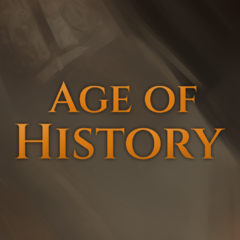 Last reply by Łukasz Jakowski,
Last reply by Łukasz Jakowski, -
- 0 replies
- 1.5k views
Age of History 3 - How to add Religion game/_FAQ/Religions.txt ####################################### ## Read: mods_steam_workshop.txt ! ## ## To create a new mod for submission to the Steam Workshop, first create a new folder for your mod within the 'mods' directory. ## Then, copy or recreate all the modified files into that folder! ## ## For example, if a file was originally located in game/ExampleFile.json, ## it should be placed in mods/YourModName/game/ExampleFile.json in your mod's folder. ## ##### File containing all religions in the game: game/Religions.json For your mod the path will be: mods/YOUR_MOD_NAME/game/Religions.json Example code fo…
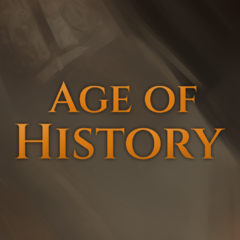 Last reply by Łukasz Jakowski,
Last reply by Łukasz Jakowski, -
- 2 replies
- 3.2k views
How to add custom preview for Scenario ####################################### ## Read: mods_steam_workshop.txt ! ## ## To create a new mod for submission to the Steam Workshop, first create a new folder for your mod within the 'mods' directory. ## Then, copy or recreate all the modified files into that folder! ## ## For example, if a file was originally located in game/ExampleFile.json, ## it should be placed in mods/YourModName/game/ExampleFile.json in your mod's folder. ## ##### To add a custom preview for your scenario, go to: map/THE_MAP/scenarios/YOUR_SCENARIO/ Ensure that the image dimensions match those of the preview.png file generated by the game. …
 Last reply by Sacro Império Brasileiro,
Last reply by Sacro Império Brasileiro, -
- 5 replies
- 1.6k views
City names depend on the Civilization. game/_FAQ/City_Names_Depending_On_Civilization.txt ####################################### ## Read: mods_steam_workshop.txt ! ## ## To create a new mod for submission to the Steam Workshop, first create a new folder for your mod within the 'mods' directory. ## Then, copy or recreate all the modified files into that folder! ## ## For example, if a file was originally located in game/ExampleFile.json, ## it should be placed in mods/YourModName/game/ExampleFile.json in your mod's folder. ## ##### For your mod the path will be: mods/YourModName/game/cities/ Go to: game/cities/ The files in this folder are named after …
 Last reply by YouravaragebrazilianAoCfan,
Last reply by YouravaragebrazilianAoCfan, -
- 1 reply
- 1.4k views
Age of History 3 - How to add real Advisors and Generals to scenario game/characters/ How to create new Character: Each character has its own unique JSON file (Example: Franklin.json) ########################## [ { Name: "Benjamin Franklin", ImageID: Franklin, BornDay: 17, BornMonth: 1, BornYear: 1706, Attack: -1, Defense: -1, }, ] ########################## ## Steps to Create a New Character: Copy and Rename the File: Copy an existing file (e.g., Franklin.json) and rename it with a unique filename, like Surname.json Replace "Surname" with the real last name of the character you are creating. ## Set the Character's Name: The name that will ap…
 Last reply by Kiwi,
Last reply by Kiwi, -
- 1 reply
- 1k views
game/_FAQ/Governments_Peace_Order.txt ## PEACE TREATY -> AI -> ORDER 0 == TAKE LAND 1 == DEMAND VASSALIZATION 2 == DEMAND SUBJECT TRANSFER 3 == DEMAND RELIGION CONVERSION 4 == DEMAND GOVERNMENT CHANGE 5 == DEMAND GOLD 6 == LIBERATE CIVS 7 == DEMAND WAR REPARATIONS 8 == DEMAND HUMULIATE ## EXAMPLE USE: AI_PEACE_ORDER: [0, 4, 3, 5, 1, 2], AI_PEACE_ORDER2: [2, 5, 7, 6, 8, 0, 1, 3], ## 75% chance for 'AI_PEACE_ORDER,' 25% chance for 'AI_PEACE_ORDER2. AI_PEACE_ORDER_CHANCE: 75, AI_PEACE_ORDER_CHANCE2: 25,
.thumb.jpg.443de3400aa9dbc7e223339180c4a820.jpg) Last reply by EuroballProductions,
Last reply by EuroballProductions, -
- 2 replies
- 1.9k views
game/_FAQ/Units.txt ####################################### ## Read: mods_steam_workshop.txt ! ## ## To create a new mod for submission to the Steam Workshop, first create a new folder for your mod within the 'mods' directory. ## Then, copy or recreate all the modified files into that folder! ## ## For example, if a file was originally located in game/ExampleFile.json, ## it should be placed in mods/YourModName/game/ExampleFile.json in your mod's folder. ## ##### Go to: game/units/ ## Main file with all unit types: Units.json Here you add new unit type. Example: { File: "Warior.json", ID: 0, Line: 0, }, Line: 0 - The army will be position…
 Last reply by YELAN,
Last reply by YELAN, -
- 1 reply
- 921 views
game/_FAQ/Event_Example.txt id=unique_id_of_my_event title=Here is the title of my event! desc=The description of my event. This event will give bonuses if the civilization has more than 10 regiments. image=49.png show_in_missions=false mission_image=2 only_once=true trigger_and next_and civ_regiments_over=10 trigger_and_end option_btn name=First button text ai=100 province_manpower=1.2 bonus_duration=20 bonus_max_morale=5 bonus_army_morale_recovery=15 option_end option_btn name=Thank you, I don't collect points. ai=2 option_end
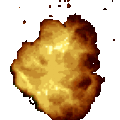 Last reply by eNeXPii,
Last reply by eNeXPii,