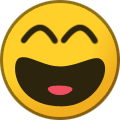FAQ
60 topics in this forum
-
- 0 replies
- 696 views
####################################### ## Read: mods_steam_workshop.txt ! ## ## To create a new mod for submission to the Steam Workshop, first create a new folder for your mod within the 'mods' directory. ## Then, copy or recreate all the modified files into that folder! ## ## For example, if a file was originally located in game/ExampleFile.json, ## it should be placed in mods/YourModName/game/ExampleFile.json in your mod's folder. ## ##### For your mod the path will be: mods/YOUR_MOD_NAME/map/YOUR_MAP/ ##### You can find an example mod for creating a new map at the following path: modsExamples/Map_NewMap/ If you want to try it, move the Map_NewMap/ folder from …
 Last reply by Łukasz Jakowski,
Last reply by Łukasz Jakowski, -
-
- 1 follower
- 2 replies
- 1.1k views
game/_FAQ/Logs_EnableSaving.txt Open the file: game/gameValues/GV_Logs.json ################### And change to true to enable saving logs to the file: SAVE_LOGS_TO_FILE: true, ################### Set to false to disable saving logs to the file: SAVE_LOGS_TO_FILE: false, ################### ## The logs will be saved in the logs.txt file ## It can be useful if something doesn't load or work properly.
Last reply by Медетжан Шуга, -
- 1 follower
- 5 replies
- 1.3k views
game/_FAQ/MissionTree_DisablePath.txt If you would like to create two different mission paths and exclude one of them if the other is chosen, then: Example: ############################## First Mission Tree Path: In this path, Germany declares war on Poland, followed by additional missions specified for that decision. The ID of the event in this mission will be: id=GerDeclaresWarOnPol Second Mission Tree Path: In this path, Germany forms an alliance with Poland, followed by additional missions specified for that decision. The ID of the event in this mission will be: id=GerMakesAllianceWithPol ############################## In the event's trigger, you shoul…
 Last reply by IKayzerI,
Last reply by IKayzerI, -
- 4 replies
- 3.3k views
How to add a mission tree for a civilization in the scenario. game/_FAQ/MissionTree_Tutorial.txt ####################################### ## Read: mods_steam_workshop.txt ! ## ## To create a new mod for submission to the Steam Workshop, first create a new folder for your mod within the 'mods' directory. ## Then, copy or recreate all the modified files into that folder! ## ## For example, if a file was originally located in game/ExampleFile.json, ## it should be placed in mods/YourModName/game/ExampleFile.json in your mod's folder. ## ##### Missions for the scenario for the specified Civilization: mods/YOUR_MOD_NAME/map/THE_MAP/scenarios/THE_SCENARIO/missi…
 Last reply by Łukasz Jakowski,
Last reply by Łukasz Jakowski, -
- 1 follower
- 9 replies
- 7k views
Age of History 3 - How to add an Event game/_FAQ/Event_HowToAdd.txt ####################################### ## Read: mods_steam_workshop.txt ! ## ## To create a new mod for submission to the Steam Workshop, first create a new folder for your mod within the 'mods' directory. ## Then, copy or recreate all the modified files into that folder! ## ## For example, if a file was originally located in game/ExampleFile.json, ## it should be placed in mods/YourModName/game/ExampleFile.json in your mod's folder. ## ##### For your mod the path will be: mods/YOUR_MOD_NAME/game/events/common/ mods/YOUR_MOD_NAME/game/events/global/ mods/YOUR_MOD_NAME/game/events/siege/ #####…
Last reply by xSmithz, -
- 5 replies
- 1.1k views
How to Create Scenario with new Civs for the Steam Workshop Created mod: https://steamcommunity.com/sharedfiles/filedetails/?id=3348941479 Tutorial:
 Last reply by HaSa,
Last reply by HaSa, -
- 0 replies
- 864 views
How to Share Your Scenario as a Mod on the Steam Workshop. game/_FAQ/A_Scenario_Workshop_Mod.txt ####################################### ## Read: mods_steam_workshop.txt ! ## ## To create a new mod for submission to the Steam Workshop, first create a new folder for your mod within the 'mods' directory. ## Then, copy or recreate all the modified files into that folder! ## ## For example, if a file was originally located in game/ExampleFile.json, ## it should be placed in mods/YourModName/game/ExampleFile.json in your mod's folder. ## ##### For your mod the path will be: mods/YOUR_MOD_NAME/map/MAP_NAME/scenarios/ ##### ## How to Share Your Scenario as a M…
 Last reply by Łukasz Jakowski,
Last reply by Łukasz Jakowski, -
- 1 follower
- 12 replies
- 4.7k views
game/_FAQ/Events_Triggers.txt # Events Triggers - Age of History 3 has_variable=some_variable has_variable_not=some_variable # Every time a Civilization runs an event (makes a decision), the 'id' of the event is stored in the Civilization's database of variables. # Example of an 'id' from the event file: # id=unique_id_of_event # # This allows you to use: has_variable=unique_id_of_event # where 'unique_id_of_event' refers to the 'id' from that event file. #### Civ invested_in_economy_over=125 invested_in_economy_below=50 increased_growth_rate_over=25 increased_growth_rate_below=75 increased_tax_efficiency_over=50 increased_tax_efficiency_below=100 increase…
 Last reply by Wooodex,
Last reply by Wooodex, -
- 3 followers
- 30 replies
- 7.8k views
game/_FAQ/Events_Outcomes.txt play_music=KOL_DC_01 # Play music file from audio/music/ # or mods/YourMod/audio/music/ # Don't put the extension of the file. The file format must be .ogg gold=125 gold_monthly_income=2.0 legacy=75 # Civ will receive 75 legacy points legacy_monthly=4.5 # Civ will get 4.5 monthly legacy player_set_civ=fra # Player will now play as France research=35 # Civ will get 35 research points advantage_points=3 # Civ will get 3 advantage points manpower=7500 # +7500 manpower inflation=8.2 # +8.2 inflation ai_aggression=100 # AI Aggression: +100 out of 1000 ai_aggression=-1000 # AI Aggression: -1000 out of 1000 ae_set=24.0 # Set civ's Aggres…
 Last reply by CzarnyJudasz,
Last reply by CzarnyJudasz, -
- 0 replies
- 755 views
game/_FAQ/A_Mods_steam_workshop_READ_ME.txt ############################# ## Steam Workshop ## ## When reading any file, the game will prioritize files in the 'mods/' folder first, followed by ## subscribed items from the Steam Workshop, and finally the default game files. ## ## You can find all files for this example in the 'modsExample/' folder within the game files. ## ##### To create a new mod that can be submitted to the Steam Workshop, create a new folder for your mod in the 'mods/' directory. Inside this folder, organize your files in the same structure as they are found in the game's directories. Example: # Step 1 Create a new folder within the 'mo…
 Last reply by Łukasz Jakowski,
Last reply by Łukasz Jakowski, -
- 7 replies
- 1.2k views
Age of History 3 - How to create mod for Steam Workshop
Last reply by ConRadical, -
- 1 follower
- 7 replies
- 1.2k views
Age of History 3 - How to create a new Map/Mod
 Last reply by Wayne23lololh,
Last reply by Wayne23lololh, -
- 1 follower
- 14 replies
- 2.5k views
How to add own Goverment in Age of History 3
Last reply by thex09, -
- 1 follower
- 2 replies
- 854 views
How to add own Building in Age of History 3
 Last reply by Mega4oSS,
Last reply by Mega4oSS, -
- 2 followers
- 4 replies
- 2.2k views
How to add own Civilization in Age of History 3 Flag size: 154 x 100 154px width 100px height
 Last reply by YouravaragebrazilianAoCfan,
Last reply by YouravaragebrazilianAoCfan, -
- 1 follower
- 3 replies
- 1.1k views
How to add own units - Age of History 3
Last reply by Eredinhunt, -
- 1 follower
- 3 replies
- 969 views
How to add own Resource in Age of History 3
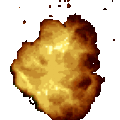 Last reply by eNeXPii,
Last reply by eNeXPii, -
- 1 follower
- 5 replies
- 1.4k views
Age of History 3 - How to add Generals and Advisors
 Last reply by Mirolit,
Last reply by Mirolit, -
- 1 follower
- 10 replies
- 2k views
How to add own untis, Tutorial
Last reply by Eredinhunt, -
- 6 followers
- 98 replies
- 31.6k views
Map Editor for Age of History 3 It works almost the same as the old one, but is more convenient. If you want, you can now create a province map in this map editor and once the game is released, your map will be playable in the game. You can save the province by clicking Enter and continue adding another new province. You can remove a province and add another one in its place by clicking "J". Do not close the editor until all deleted provinces have been added. CUT_FROM_PROVINCE_MODE=true New special version of the map, provinces created in this mode will crop the images of the main provinces. All provinc…
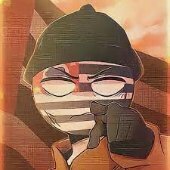 Last reply by daniiiiiii,
Last reply by daniiiiiii, -
- 1 reply
- 375 views
game/_FAQ/Error_reading_json_file.txt Error reading file, instead of using ->tab<- there are used spaces!(Before Name: etc.) Wrong: [ { Name: "Tadeusz Kościuszko", ImageID: Kosciuszko, BornDay: 4, BornMonth: 2, BornYear: 1746, Attack: -1, Defense: -1, }, ] Instead of spaces you should use TAB [ { Name: "Tadeusz Kościuszko", ImageID: Kosciuszko, BornDay: 4, BornMonth: 2, BornYear: 1746, Attack: -1, Defense: -1, }, ] Used space in between -> <-: -> <-Name: "Tadeusz Kościuszko", TAB -> <-Name: "Tadeusz Kościuszko", It MAY cause an error reading a file.
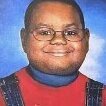 Last reply by DRM,
Last reply by DRM, -
- 2 replies
- 710 views
game/groups/FAQ_CivsGroups.txt ---- EXAMPLE Group name: Polish; ---- Edit file: game/groups/civsGroups.txt at the end(important!) of the file add: Polish; Or instead Polish use OwnGroupName; OwnGroupName; After adding a new group, you must create new files and folders: ---- EXAMPLE Group name: Polish; ---- # 1 Folder with images of Generals: game/generals/H/NUM game/generals/XH/NUM game/generals/XXH/NUM ---- Where 'NUM' is the next number of last folder ------------------------------------------------------------------- game/generals2/H/NUM game/generals2/XH/NUM game/generals2/XXH/NUM game/generals3/H/NUM game/generals3/XH/NUM game/generals3/XXH/NUM i…
 Last reply by Łukasz Jakowski,
Last reply by Łukasz Jakowski, -
- 2 followers
- 11 replies
- 1.1k views
game/_FAQ/Translations_For_Your_Mod.txt You don't need to copy anything from the main translation files; start with an empty file! You can overwrite keys from the game's translation as needed. ####################################### ## Read: mods_steam_workshop.txt ! ## ## To create a new mod for submission to the Steam Workshop, first create a new folder for your mod within the 'mods' directory. ## Then, copy or recreate all the modified files into that folder! ## ## For example, if a file was originally located in game/ExampleFile.json, ## it should be placed in mods/YourModName/game/ExampleFile.json in your mod's folder. ## ##### You can a…
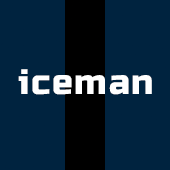 Last reply by Iceman,
Last reply by Iceman, -
- 1 follower
- 0 replies
- 937 views
game/_FAQ/Map/Overlays_Map.txt ####################################### ## Read: mods_steam_workshop.txt ! ## ## To create a new mod for submission to the Steam Workshop, first create a new folder for your mod within the 'mods' directory. ## Then, copy or recreate all the modified files into that folder! ## ## For example, if a file was originally located in game/ExampleFile.json, ## it should be placed in mods/YourModName/game/ExampleFile.json in your mod's folder. ## ##### For your mod the path will be: mods/YOUR_MOD_NAME/map/YOUR_MAP/ ##### The overlays are in the path: map/THE_MAP/background/overlays/ There are two configuration files: one for land over…
 Last reply by Łukasz Jakowski,
Last reply by Łukasz Jakowski, -
- 1 reply
- 733 views
game/_FAQ/Advisors_Generals_Characters.txt ####################################### ## Read: mods_steam_workshop.txt ! ## ## To create a new mod for submission to the Steam Workshop, first create a new folder for your mod within the 'mods' directory. ## Then, copy or recreate all the modified files into that folder! ## ## For example, if a file was originally located in game/ExampleFile.json, ## it should be placed in mods/YourModName/game/ExampleFile.json in your mod's folder. ## ##### For your mod the path will be: mods/YOUR_MOD_NAME/game/characters/ ##### game/characters/ How to create new Character: Each character has its own unique JSON file (Example:…
 Last reply by Kiwi,
Last reply by Kiwi,