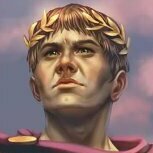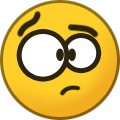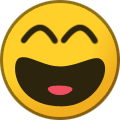Bug Reports
Forums
-
- 782
- posts
-
- 129
- posts
-
- 4 replies
- 2.4k views
Since downloading the Age Of History 3 app and since the most recent update, I have noticed a few problems with the app. 1. The app has been crashing and suddenly lagging for no reason. I'll be playing it one minute and the next it'll start to lag, then it'll crash. If I don't try to manually save my progress, I'll lose it. 2. You can't merge units or armies. I'll have 2 armies in the same province, yet when I go and tap the merge button, nothing happens. I've tried removing generals, moving armies in and out of the province. Nothing has worked. 3. The button that allows you to plan and take multiple provinces during war doesn't work. Simply tapping i…
 Last reply by THE_Ibrahim_Pashaa,
Last reply by THE_Ibrahim_Pashaa, -
-
- 32 replies
- 2.3k views
Please help I tried to download age of history three on my PC, it is windows 10 so should be supported. First I downloaded steam and it was flickering after a while it stopped flickering. But the screen turned black and only when I hovered on buttons or things that are interacted with. So went on the Aoh3 steam page,and cluck on the play button there were two options one that lead to winrar the other lead to Java both weren't helpful so anyone knows what's going on?
Last reply by xSmithz, -
- 3 replies
- 2.1k views
I don't know if this is a bug report, but aoh3.exe is detected as a virus. Here is the VirusTotal scan: https://www.virustotal.com/gui/file/ab33b862f9a851cff7869003422d3d8ac121897c6481e62194ce8198297b8d27/detection This needs to be fixed, because it could push people away, thinking the game is a virus.
 Last reply by Siamese,
Last reply by Siamese, -
- 4 replies
- 2.1k views
Objects still move but game is frozen, like the game is pause. Tried to restart game, steam and pc and everytime i go back in the save still same.
 Last reply by AOH3simp,
Last reply by AOH3simp, -
- 11 replies
- 1.8k views
Hi, after i was trying to make a scenario, it would not save and then all the of other scenarios disappeared. I've restarted the game and even reinstalled it TWICE and it has the same glitch. I do not know how it happened but it did after i tried saving a custom scenario. PLEASE FIX THIS. ITS MAKING THE GAME COMPLEATLY UNPLAYABLE. Thank you
 Last reply by Łukasz Jakowski,
Last reply by Łukasz Jakowski, -
- 3 replies
- 1.8k views
I am writing to report the issue. Thank you if you can help 😉 Type: Trojan Name: HEUR:Backdoor.Win32.DarkVNC.vho Threat level: High Object path: C:\Program Files (x86)\Steam\steamapps\common\Age of History 3 Object name: aoh3.exe Reason: Detected: HEUR:Backdoor.Win32.DarkVNC.vho Now my PC is undergoing another disinfection after reinstalling and launching the game. It does not seem like the report is false since the disinfection took about 15 mins and now it is undergoing again.
 Last reply by Łukasz Jakowski,
Last reply by Łukasz Jakowski, -
- 18 replies
- 1.8k views
# AoH2 Part: [Yea too many bcs of machinery translation and missing letters at most] LoadGame = Загрузить сессию ContinueGame = Продолжить сессию NewGame = Новая сессия RandomGame = Случайная игра TheWholeMapAndSoldiersAreVisibleAtAllTimes = Постоянно видно все войска и всю карту ProvinceOwnershipIsKnownButSoldiersCanOnlyBeSeenInAdjacentProvinces = Видно владельцев провинций, но войска видны только в ближайших провинциях RandomnlyFillsTheWorldWithDifferentCivilizations = Заполняет мир случайно расположенными цивилизациями WinXGamesToUnlockSandboxMode = Выиграйте {0} раз(а), чтобы разблокировать режим песочницы ReleasableCivilizations = Освобождаемые…
 Last reply by neverger84,
Last reply by neverger84, -
- 0 replies
- 1.7k views
Hi guys, PLS READ THESE I SAID, AND IF POSSIBLE MR.JAKOWSKI READ AS WELL🌹🫶 FIRST of all I found some annoying bugs. No Menu Button for saving or exiting the gamefor android! I uploaded a screenshot of the game in the link below, pls check it. https://drive.google.com/file/d/11TWvFtmzuI5vAwp0KMqOsEgDSDK4E0lx/view?usp=drivesdk There is a bug, When creating civiliazation there are no symbol for flags like age of civiliazation 2 and even if u make a casual flag, when u go to the game the flag is removed and a question mark is on it. In modern world I noticed a Province of Russia Far East is accidentally given to China.
 Last reply by SHAH OF PERSIANS,
Last reply by SHAH OF PERSIANS, -
- 5 replies
- 1.6k views
I click the option then restart the game but the game stays in fullscreen. The setting's color changes from green to red and stays the same after I open the game again so its not about me failing to click or save the setting. Nothing changes when i go back and enable fullscreen and then restart either. It just doesn't work.
 Last reply by Ilovethisgame2,
Last reply by Ilovethisgame2, -
- 5 replies
- 1.5k views
It seems for some reason the game suddenly becomes extremely laggy and crashes. This happens very suddenly on both the mobile map and the PC map with more provinces. And happens both late game and early game. I think it's from the code or the Ai getting buggy, please check.
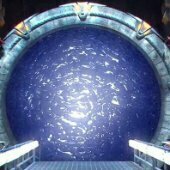 Last reply by Turtley,
Last reply by Turtley, -
- 5 replies
- 1.5k views
Lukasz, i download your game today and kaspersky was detected the aoh3.exe as a trojan. please fix this soon as possible. By the way this game on fire🔥
 Last reply by BugglyIsHere,
Last reply by BugglyIsHere, -
- 6 replies
- 1.5k views
Once an alliance is formed, there is no option to cancel it. And the maximum number of alliances is limited to one, and this limit cannot be increased.
Last reply by kroryen, -
- 10 replies
- 1.4k views
Why is the game getting labeled as a virus by windows defender every single time I want to open it? I dont know much about game development, but this just feels so cheap and bad. Shouldnt games on steam do better?
 Last reply by Lazer,
Last reply by Lazer, -
- 5 replies
- 1.4k views
I don't know why it kept crashing, i already tried rebooting my phone but still it crashes
 Last reply by AsuraWolff,
Last reply by AsuraWolff, -
- 3 replies
- 1.3k views
I can't launch the game. I reinstalled game but nothing changed.
 Last reply by Łukasz Jakowski,
Last reply by Łukasz Jakowski, -
- 7 replies
- 1.3k views
Hi. I noted that you use strings from Age of History 2. The Ukrainian localization of Age of History 2 was simply terrible and hasn't been updated since its release. Let's fix this at least for Age of History 3. In this version of the localization for Age of History 3, I've fixed all the old mistakes and made the translation of legacy lines perfect. I guarantee the quality. It would be great if the corrected localization was added to Steam. Link: https://drive.google.com/file/d/1K6xfBGdlG195kcLb0PkfRzOEvXlLfC-u/view?usp=sharing @Łukasz Jakowski
 Last reply by CodyMaster,
Last reply by CodyMaster, -
- 0 replies
- 1.3k views
Describe the Bug in Detail What happened? Describe the issue you encountered as clearly as possible. When did it happen? Mention when the bug occurred, such as during a specific action (e.g., during battle, loading a save, in the Court menu). How often does it happen? Let us know if it’s a one-time issue or if it happens repeatedly. Steps to Reproduce Provide a step-by-step guide on how to reproduce the bug. This helps the development team track down the issue. Example: Start a new game. Select the "Custom Scenario" option. Click on a province and notice that the names do not display correctly. Provide System Information (optional) …
 Last reply by Łukasz Jakowski,
Last reply by Łukasz Jakowski, -
- 7 replies
- 1.3k views
I don't know why this has happen
 Last reply by OwnM3Z0,
Last reply by OwnM3Z0, -
- 9 replies
- 1.2k views
I'm doing a mod, where fixing bugs in russian localisation. For some reason, game is fully ignoring anything in MODFOLDER/game/languages/*, instead loading og game files. Game is correctly reads mod (its shown in mod menu), and perfectly running my other custom content (like loading screens). What can I do to force game to load my modded localisation files?
 Last reply by Łukasz Jakowski,
Last reply by Łukasz Jakowski, -
- 9 replies
- 1.2k views
After this is allowed I am not required to destroy allies wich means I can eat up allies of my enemy even if I didnt touch their land. It leads to exploits like -> I want to destroy Bohemia lets say. They are allied to mainz for example. I stack up armies in mainz and immediately kill them off and war is won, I can eat up bohemia.
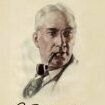 Last reply by Question,
Last reply by Question, -
- 1 reply
- 1.2k views
Jak widać na screenach kilka rzeczy nie jest przetłumaczonych: Back = Wróć Next = Dalej Remove = Usuń UnlockedTechnologies = Odblokowane Technologie oraz literówka, jest Generuj sugerowan Cywilizacje a powinno być: GenerateSuggestedCivilizations = Generuj Sugerowane Cywilizacje
 Last reply by Łukasz Jakowski,
Last reply by Łukasz Jakowski, -
- 0 replies
- 1.2k views
In this forum, you can report any translation errors or awkward phrasing you encounter in the game. Your contributions will be invaluable in ensuring players of all languages have a smooth and clear experience. Finding the Translation Files: All translation files are located in the game directory at: game/languages/ The specific file for your language will be named something like Bundle_XYZ.properties, where "XYZ" represents your language code. Name the topic with the name of the language and maybe some extra details. Then, simply provide the correct translations that need to be fixed, and that's it. Example: …
 Last reply by Łukasz Jakowski,
Last reply by Łukasz Jakowski, -
- 7 replies
- 1.1k views
I open the game and before anything happens my antivirus says that the file aoh3.exe contains a malware💀
Last reply by Ragronr, -
- 10 replies
- 1.1k views
Hey guys, I'm the French translator for the game. I'm aware there are some mistakes due to lack of context while translating. Be sure that I'm working on a fix as fast as possible. Salut, je suis le traducteur en français du jeu. Je suis conscient des erreurs dûes au manque de contexte pendant la traduction. Soyez assurés que je travaille sur un corrective aussi vite que je peux. Romain
 Last reply by Mortek,
Last reply by Mortek, -
- 5 replies
- 1k views
After I examined the files the problem seemed to be quite complex. let me start with saying that after deleting one of the following files that are highlighted in red, the map editor seems to start open again! deleting one of them caused the map editor to open, BUT it appeared broken. But If i kept ALL the files and deleted none of them. The map editor refuses to open. I am not smart enough to look for the problem. But I dont think deleting the files would fix it either. This is how it would appear to me when I delete one of the files:- Obviously missing alot of provinces. But then what is the solution for this bug?
Last reply by jannick,