- 0
-
Our picks
-

Age of History 3 - October 23rd, 2024 - Official release date
Łukasz Jakowski posted a topic in Informations,
Age of History 3 - Official release date
Steam: October 23rd, 2024
Android: When it's ready
iOS: When it's ready
Epic: When it's ready
- 0 replies

Picked By
Łukasz Jakowski, -

Campaign: Small Scenarios
Łukasz Jakowski posted a topic in Ideas,
In this topic, share your ideas for Campaign scenarios.
These scenarios focus on a small part of the map, with the rest designated as wasteland.
For example, a scenario of the Reconquista in 1054, where gameplay takes place only on the Iberian Peninsula.
What are your ideas for small historical scenarios?
- 105 replies

Picked By
Łukasz Jakowski, -

Events - Common events for every civilization in the game
Łukasz Jakowski posted a topic in Ideas,
Hi,
in this topic, I am interested in your ideas for events that can happen for every Civilization in the game.
I'm also interested in Missions for every Civilization.
Here is some example, have more than 10k army, have more than 5000 gold, build 10 buildings, recruit an Advisor, increase tax efficiency 20 times, be largest producer of some resource in the world, unlock 5 Civilization legacies etc.- 196 replies

Picked By
Łukasz Jakowski, -

First preview of the Alpha version of Age of History 3
Łukasz Jakowski posted a topic in Informations,
First preview of the Alpha version of Age of History 3, YouTube.
Release date: When it's ready 😛 Subscribe for more!
- 204 replies

Picked By
Łukasz Jakowski, -

Land units - Ideas AoH3
Łukasz Jakowski posted a topic in Ideas,
AoH3 will have different types of land units.
In this topic we will write ideas for new land units.
So the AoH 3 will have new battle system.
Representation of the battlefield in the game.
Land units will be grouped into 3 types. Each unit will have a different recruitment cost, attack, defense, movement speed and upkeep.
Groups determine the placement of units on the battlefield.
Each unit can be unlocked by researching technology and then upgraded.
Here is the current list of units with upgrades:
First line:
Warrior -> Light Footmen -> Heavy Infantry -> Infantry -> Line Infantry -> Modern Infantry
Hoplites -> Spearmen -> Pikeman -> Elite Pikeman -> Musketeer -> Riflemen -> Mechanized Infantry -> Modern Mechanized Infantry
First line side:
Horseman -> Elite Horseman -> Cavalry -> Tank -> Modern Tank
Second line:
Archer -> Bowmen -> Crossbowman -> Elite Crossbowman
Canon -> Field Cannon -> Artillery -> Modern Artillery
Early Airplane -> Airplane -> Modern Airplane
This is a very early version, so maybe something should be changed?
Or maybe an idea for a new type of unit with upgrades? I'm waiting for your suggestions.
- 227 replies

Picked By
Łukasz Jakowski,







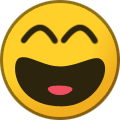
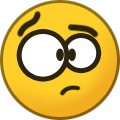







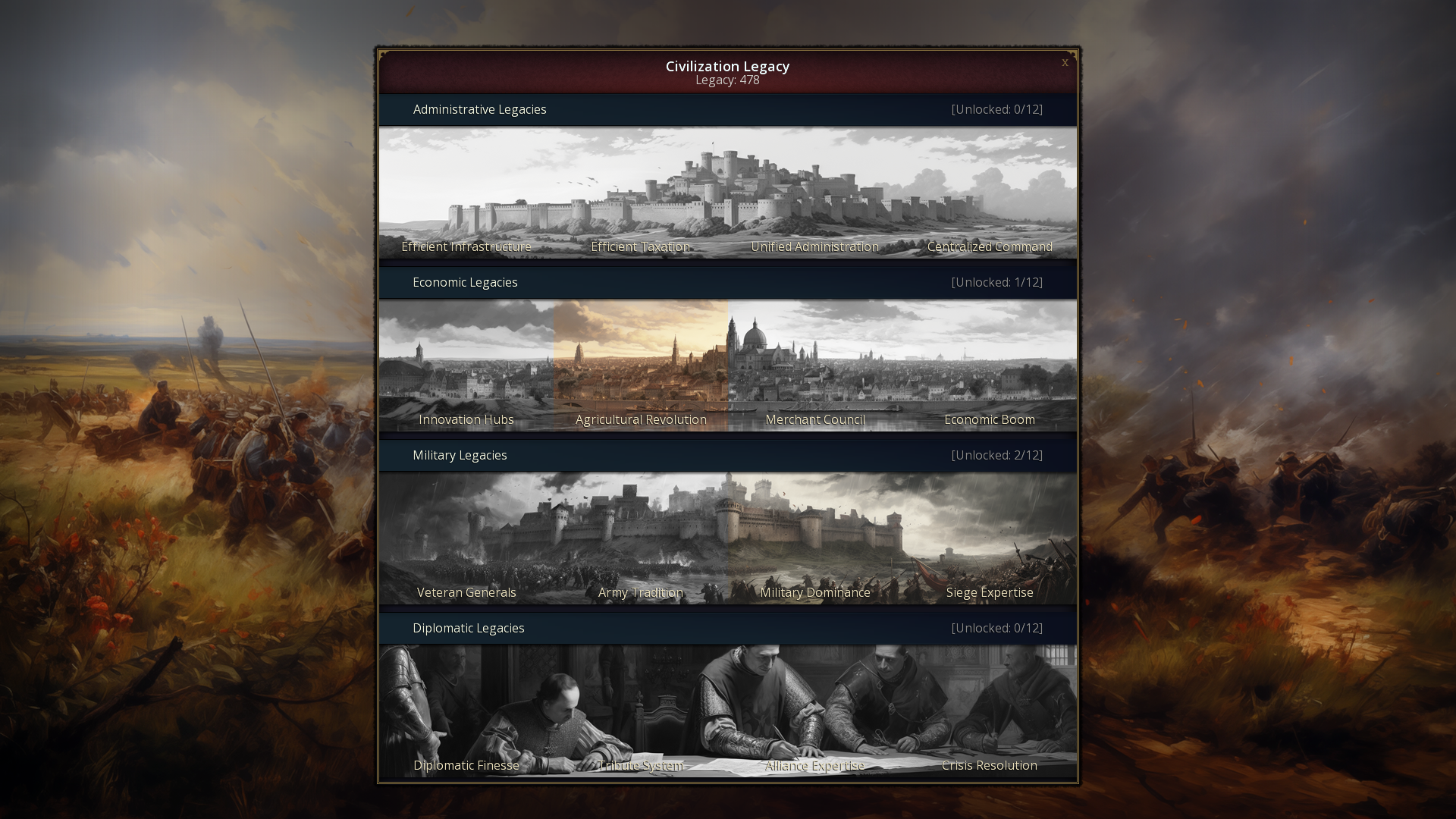



Here are some tips,first imma tell you the basic tutorial which i expect all of you to know
BASIC
1.Install the map editor.
-So better for you to install the new one by russian community,why?Because you can work faster,the size isnt important,and its basicly better.
2.Find a good map.
-Yeah who cant do this,well i see a lot of people just getting some ugly images from google,search more,if you find a map with better quality,you will can make better provinces,you will be able to make better background for ingame,you will be able to make bigger map,also i am always using png images,i think they are best(my opinion).
3.Make 3 provinces to test
-You must test will it work at first,how to put em ingame?
PUTTING IN-GAME
1.Go to Game>map and copy the template
2.Paste the template in the same folder and rename it by your map(example:yourmapname)
3.Go to Game>map>Age_of_Civilizations and you can see how are other maps writted,just do that with your map name,for example:
{
Folder: "earth"
},
{
Folder: "yourmapname"
},
4.Now you can get the background and split it into two you can find that online
5.If you did that now save the photos and rename them in how you want your tag to be for example yourmaptag,but you have to name which is the left one and which is the right one,like this:yourmaptag_L and yourmaptag_R.Now put them into Game>map>backgrounds
6.Go to Game>map>yourmapname>config and here edit (may you have mistaken,your 3 provinces are 0,1 and 2,so dont write 2 in the number of provinces,write 3)
example:
{
Map: [
{
MapName: "yourmapname",
Author: "yourname",
BackgroundName: "yourmaptag",
ContinentsPackage: "Earth6"
RegionsPackage: "Earth_AoC2",
NumberOfProvinces: 3,
MapScale: 3,
WorldMap: true,
Scenario: "testScenario",
Wiki: "Wikipedia:Unusual_articles"
},
],
Age_of_Civilizations: Map
}
7.Go to Game>map>yourmapname>cities and here delete everything in
8.Now copy your provinces from the map editor and paste them in next three places
-Game>map>yourmapname>data>provinces and here delete old ones and paste yours
-Game>map>yourmapname>update and here paste the provinces here too
-Game>map>yourmapname>updatePB and paste the provinces here too
9.Try to open your map,if it doesnt work first time open the game again,because you dont have x5scale,if it doesnt open second time then you may have done some mistakes.
Mistakes which you maybe accidentally made
1.When you edit a province,you maybe remove a point or something,but dont click enter because whenever when you click enter another "province" is being created,and if there arent any points then the notepad file will look like this:
/
When you put this ingame it doesnt work
2.Also if you accidentally click enter the same happens
3.This is just a tip for better looking borders of the provinces,add more points for them to look better
4.Have it ever happened to you two provinces bordering but they look like one?Well for example,if you have two big provinces and one in the middle,you know that the provinces in the editor have their colors,so the one big province is green for example,and the other blue,check does the provinces "share" the same color in the border,like if in the first part they are bordering its blue,and the other(cutted by the middle one)its green then it will have half border,what does that mean,that means that if you click on the green province and connect it with the blue one,ingame,it will have a border just on the green sharing points,and reversed if you do it with the blue one.
5.Always check did you made everything right,check and the smallest details,and the dumbest mistakes can be made,so check to be sure.
Some tips for better work and better maps
1.Always work like this,so added the first 3 provinces and it works,make next 100 in the editor and then add them ingame,make next hundred and then add them ingame(add them in the update folders too)it is better to work like this because and if you did a mistake it wont open and you will know that the mistake was in last 100,so you will delete them and make new ones.
2.Like i said before look to find better quality maps
3.Its better for you if you find a maps with borders to work in the editor,but for the background of the map,edit it and remove the borders
If all this didn't worked,join my discord server https://discord.gg/q3NPktV or ask me here in the topic
also check my mods 😉
Edited by kokakolabroooooShare this post
Link to post
Share on other sites