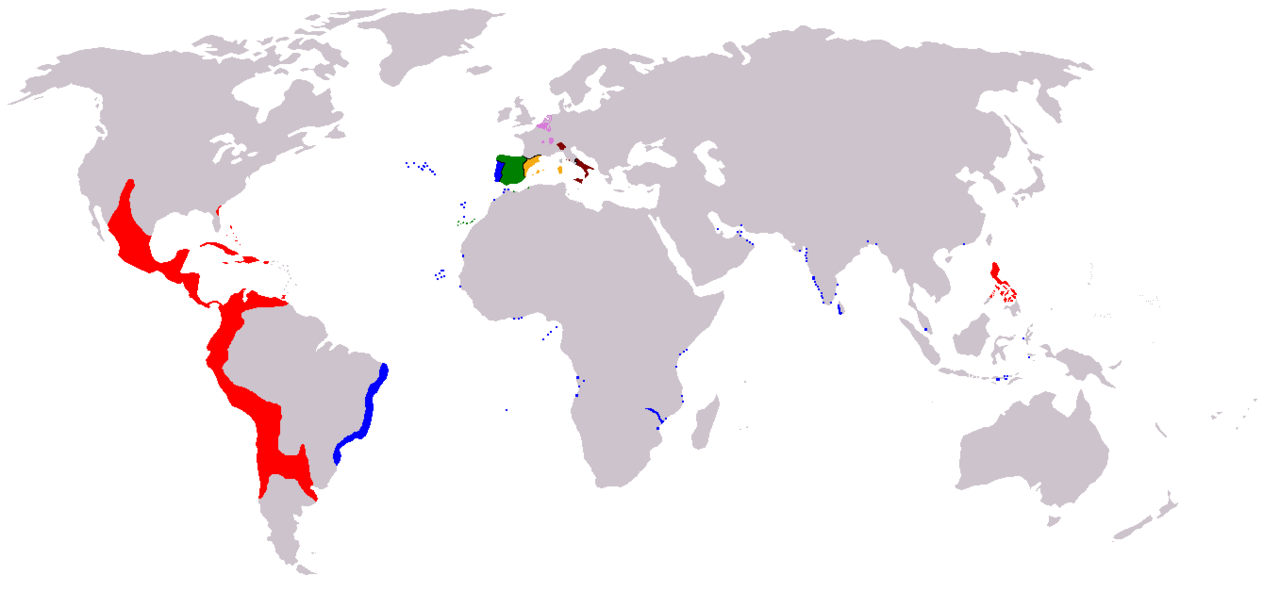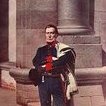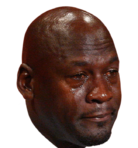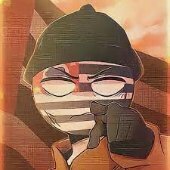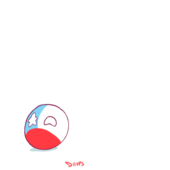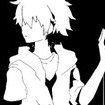Club Directory
All Clubs
-
Open Club · 3 members
FOR THOSE INTERESTED IN A SHORT HISTORY OF THE SCENARIO/MOD: Development on the Endsieg Series began by me on the 22nd of November after multiple fails i was aout to give up but then more members of the Community joined me helping me make the modas you can see it now.(Everyone interested is freely allowed to join)


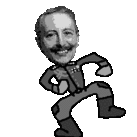

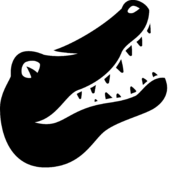
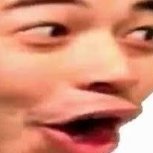

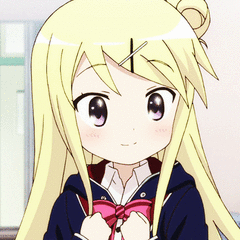




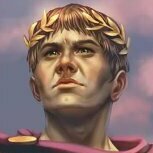










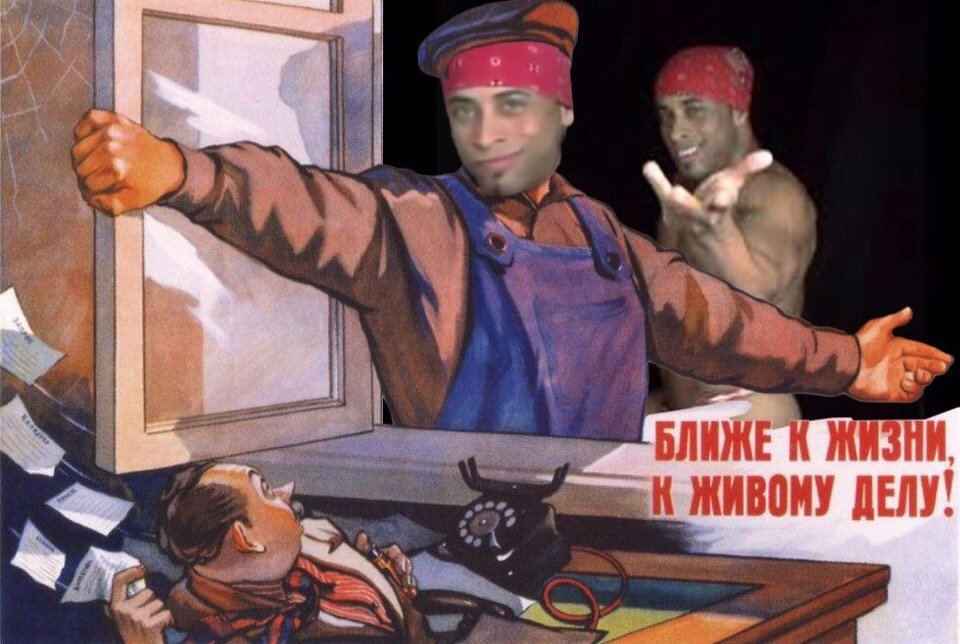
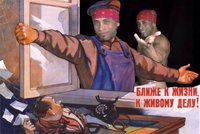

.thumb.jpg.f16e8ac533bf3fcebeec6fad1c5ac9d8.jpg)